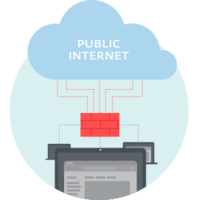What are the risks of spyware?
While not always destructive to your device, spyware software is often used unlawfully with the intent of gathering financial data, such as credit card or bank details, passwords and account PIN numbers without the user’s consent. This can be used to empty bank accounts or support fraudulent activity.
As well as obtaining personal data, certain types of spyware are able to harm your computer, making changes to your browser that result in slow performance or crashing altogether.
Spyware software can be installed without your knowledge through the opening of an email or attachment containing malicious software. Once installed, spyware is hard to detect and can sometimes be included alongside genuine software.