What kind of malware is ransomware?
This kind of malicious software blocks or encrypts a user’s critical data so they cannot access personal files. Ransomware software then extorts payment from the victim in order to unlock access to the files.
In most cases the ransom message will be displayed on the screen after the user restarts their system, or by adding a text file to the affected folders. Many ransomware families also change the file extension of the encrypted files.

Ransomware types
There are multiple techniques used by the ransomware operators:
- Scareware is usually rogue security software or a tech support scam. You may receive pop-ups claiming that malware was discovered and the only way to get rid of it is to pay. If you do not act, you’ll likely continue to be bombarded with pop-ups, but your files are essentially safe.
- Screen lockers freeze you out of your PC completely. Upon starting up your computer, a full-size window will appear, often accompanied by an official-looking government seal saying illegal activity has been detected on your computer and you must pay a fine. However, the government would not freeze you out of your computer or demand payment for illegal activity. If they suspected you of piracy or any other cyber crimes, they would go through the appropriate legal channels.
- Encrypting ransomware grabs your files and encrypts them, demanding payment in order to decrypt and redeliver. This type of ransomware is very dangerous because once criminals get a hold of your data, no security software or system restore can return them back unless you pay the ransom. Even if you do pay, there’s no guarantee the cybercriminals will give you your data back.
Read more
How to protect against ransomware
Basic ransomware security rules you should follow to avoid your data being lost:
- Back up your data on a regular basis – and keep at least one full backup off-line
- Keep all your software – including operating systems – patched and up to date
The most efficient form of prevention is to use a reliable anti-ransomware security solution.
You can detect and remove threats for free using our easy-to-use online scanner. The one-time scan is quick and easy, can be used without installation and is a great way to identify vulnerabilities and remove these in the short-term.
Advanced rules mainly for businesses:
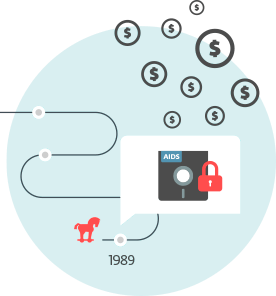
Brief history
The first documented case of ransomware was in 1989. Called the AIDS Trojan, it was physically distributed through the post via thousands of floppy disks that claimed to contain an interactive database on AIDS and risk factors associated with the disease. When triggered, the malware effectively disabled the user's access to much of the content on the disk.
AIDS Trojan demanded a ransom (or as the ransom note named it, “licence payment”) of US $189 to be sent to a post office box in Panama allowing the user to execute the program 365 times. Dr. Joseph Popp was identified as the author; authorities, however, declared him mentally unfit to stand trial.
More recent examples
ESET offers you an award-winning antivirus
ESET HOME Security Premium
Powerful, multilayered protection to encrypt sensitive data, manage passwords easily, secure online transactions and more. A user-friendly solution for enhanced privacy online. Secures Windows, macOS, Android, and iOS devices.



