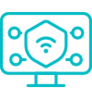VPN acts as an intermediary between your device (computer, smartphone, or tablet) and the internet. When you connect to a VPN, your internet data is encrypted by the VPN client and travels through a special encrypted tunnel to the VPN server. The VPN server decrypts the data and sends a request to the target server where the website is located. The data then travels back in the opposite direction in the same way. This creates a private and secure connection to the internet. Your real IP address remains hidden and you browse the internet with a new IP address provided by the VPN provider.
There are several different types of VPNs that can be used depending on your circumstances.
The most commonly used VPNs include:
- Remote Access VPN: This type allows employees to access the company network remotely. It is useful for workers who are travelling or working from home.
- Site-to-Site VPN (also known as router-to-router VPN): This type enables the connection of two or more company networks, allowing the sharing of data between different branches of the company.
- Mobile VPN: Specially designed for mobile devices, this type ensures privacy on smartphones and tablets.
- Peer-to-Peer VPN: This type allows direct connection between individual users and ensures secure communication.
- Cloud VPNs: For users who are connecting to cloud based services.
Is it worth using a browser-integrated VPN?
Some web browsers have their own integrated VPN function (for example, Opera or Firefox). Usually, you can find this function in the browser settings in the privacy and security settings section. After enabling VPN in the browser, an icon appears in the toolbar. When you click on the icon, a window pops up for connection and server selection.
Keep in mind that VPN extensions in browsers provide protection only for browser activity. If you want to secure the entire device and all traffic, it is recommended to use a separate VPN application or an integrated VPN throughout the operating system.
A number of integrated free VPN add-ons are often very limited. For example, they offer only a few servers, limit the maximum speed or the number of users connected to one server. With browser based VPNs, you usually find the option to switch to a paid version, which removes these limitations.