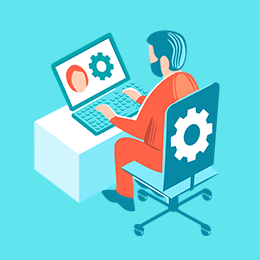Remote Access Security checklist for every IT admin
For many organizations, enabling a work-from-home option is essential for business continuity. Use this step-by-step checklist to assist in protecting your workforce regardless of location.
Comprehensive IT admin's kit for a safe remote workforce

The comprehensive package features several useful guides to help you set up a safe remote workplace, as well as additional resources to help your employees work from home safely and effectively:
- IT admin's guide to securing remote workforce
- 9 key factors to effective remote working
- 10 steps to achieving a balance while working from home
- Remote Access Security checklist for every IT admin
Request full kit
Unable to get data from our server. Try again later, please.
Remote security: Recent news & additional resources
PDF INFOGRAPHICS
9 key factors to effective remote working
Home is not the office and your employees might need assistance to adapt. What are the main things to keep in mind?
Download here
PDF GUIDE
Authentication made simple
The sudden shift to working from home has made multi-factor authentication essential to protect remote access.
Download here
BLOG
How the cloud helps SMBs with deployment
Thanks to the cloud, managing the security of a remote workforce doesn’t need to be a burdensome task.
Read more
Secure your remote workforce now, pay later!
Endpoint Protection
Perfect for remote working. Deploy to Android, PC or iOS in a matter of minutes. Secure data and devices including encryption of hard drives for all your employees - wherever they are.
Multi-factor Authentication
Protect open source VPNs and block unauthorised access to employee devices, which are vulnerable to loss or theft, with this easy-to-implement multi-factor authentication.
Remote management
Manage your company IT security from the cloud. Get real-time visibility of all company devices, including full dynamic reporting with this single pane of glass solution, accessible from anywhere via web browser.