B2B Gartner Peer - Title
"Great security product with
excellent customer support."
IT manager, construction industry (via Gartner Peer Insights)
B2B Testimonial - Title
What IT pros are saying
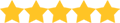
"Runs better than ANY other AV I have EVER used, blocks the issues before the user can attempt to use the questionable files."
Read full review
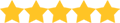
"I enjoy the continuous protection, automatic updates, and small size of this program in comparison to other options."
Read full review
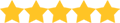
"The things I enjoy most about their products is how light they run on my clients' systems and how easy they are to manage and configure."
Read full review
Based on customer reviews, through G2 Crowd surveys that asked ESET business customers to rate their experiences using ESET Endpoint Security.
What IT pros are saying

Angela S
"It is very much customisable tool. In my opinion it is the most functional, robust and manageable tool than any other."
Read full review

Jason D
"The interface is easy to use and lightweight on the system. When used on a 4+ core device with an SSD, the system impact is negligible for most office tasks."
Read full review

Jaliya S
"It is easy to use, simple and understandable. Therefore, we can easily manage the features of it. Also, it is easy to install, configure and update. "
Read full review

Jen D
"I love the way it helps us in detecting unnecessary things that are continuously running our systems behind. In this way it enhances the security of our system."
Read full review
Based on customer reviews, through G2 Crowd surveys that asked ESET business customers to rate their experiences using ESET PROTECT solutions.
What customers appreciate
B2B FAQ
Frequently Asked Questions
How do I download/install the solution after purchase?
We highly recommend you install and deploy our solutions through ESET’s management platforms (cloud or on-premise, depending on your preference). Managing your endpoints centrally saves time, is more efficient and provides 24/7 peace of mind. Use of our security management console is included free with your licence. Setting up ESET solutions is quick and easy, and we will guide you through the process. Start now.
If you’d prefer to download our software locally, you can download with installers here.
If anything is unclear, please check our detailed step-by-step guides or contact our team.
I already have another ESET product or version installed, what do I do?
If you have ESET home product installed, and wish to switch to a different ESET solution, please uninstall following these instructions. Once this is completed, please attempt to install your newly-chosen ESET product again.
If you already have an older business version installed, upgrade to your security into the most recent version using this guide.
I am unable to find a specific endpoint security product that was once offered
ESET has recently simplified its offering, so it there may appear to be several products ‘missing’ which you’ve previously seen on our website. Please don’t worry; we still offer all the great products that we did before, just grouped more simply under adjusted product names.
- We have added new security solutions to our offering (e.g. cloud sandboxing technology or cloud apps protection) and renamed old bundles. You can find out more about the changes here.
- Some products are currently only available only through speaking to a member of the ESET sales team. For example, this is true for our entry-level security ESET Endpoint Antivirus and bundles based on it, as well as certain on-premises variants of higher-tier bundles. If you are interested to purchasing or finding out more about any of these offerings, please contact sales and a representative will be happy to help.
- Standalone security solutions are now part of multi-component bundles. This is a great benefit, as our bundles offer multiple component cover at no additional cost. Each bundle currently includes:
- ESET Endpoint Security for Windows/macOS/Android
- ESET Endpoint Antivirus for Windows/macOS/Linux
- ESET Server Security for Windows Server/Linux/Azure
- ESET MDM for iOS and iPadOS
How do I know if I need a cloud solution?
A deciding factor for cloud solutions is how ‘savvy’ your company is with managed or unmanaged software. Considerations such as whether you have in-house IT or employ ad-hoc IT support should also influence your decision.
ESET PROTECT Cloud (formerly ESET Cloud Administrator) is a cloud-based management console (offered as a service) which enables centralised management of select ESET products. ESET PROTECT Cloud enables you to manage your company's network security without the need to buy, install or maintain additional hardware.
Our sales team would be more than happy to discuss your company’s requirements and recommend the best ESET solution for your needs; contact them today.
I only need to protect my server, do I need to buy a bundle?
ESET Business bundles offer multiple ESET products under a single licence. This unique licencing system allows you to protect all of your company’s computers, laptops and smartphones using ESET solutions, without purchasing individual licences for each operating system
Can I try your solutions before buying?
Absolutely. If you want to see our ESET PROTECT management platform in action, try our interactive demo. No installation is needed and you can experience first-hand how your cloud management will look after few weeks of use.
If you are more interested in testing the full-feature licence, please request a free trial. You can install and deploy our protection solutions and test them free for 30 days, without any commitment. If you are interested, our experienced UK-based team will contact you and discuss any additional questions or specific business requirements you might have.
What are ESET’s advantages over other security vendors?
The cost of your digital security is not just the visible cost of a licence, but also the cost of managing it. ESET has a light footprint on your system, ensuring that there is little or no effect on your productivity or even your energy consumption; we call this The ESET Advantage. Find out how much ESET could save you annually.
What do users appreciate about ESET?
Verified customers appreciate that ESET has:
- Minimal system footprint
- Excellent malware accuracy
- Easy deployment and management
“Sleek interface and works as expected every time. All policies and remote administration is straightforward and thoroughly documented if there are questions.”
Read the full review and more on ESET’s G2 profile.
Pricing and Payment FAQs
Can I get a refund if I am not totally satisfied?
We are committed to our clients’ satisfaction and therefore offer a generous 30-day return policy. If you are not 100% satisfied with your purchase, we will be happy to provide a full refund of the purchase price.
How do I renew or add additional devices to my licence?
You can renew, enlarge or upgrade your licence at any time. This keeps your product up to date, maintains your uninterrupted protection, and ensures you have free access to our technical support as well as loyalty benefits.
- Start by logging into your account using your license key (XXXX-XXXX-XXXX-XXXX-XXXX) or public licence ID.
- To renew your licence, select the “Extend” option and adjust the period or number of devices you’d like to cover.
- If you want to add additional devices keeping the original expiration date, select “Enlarge” and adjust number of devices you’d like to cover. We’ll match the expiry date and calculate the pro-rated price for your extra devices.
If these options are not present in your account, it’s likely that your licence has already expired. If this is the case, we recommend purchasing a new licence.
What is automatic renewal?
ESET auto-renew ensures that your ESET licences and products are always up to date, providing continuous, year-round protection. We handle the billing and renewal for you using auto-renew, and you’ll be entitled to special renewal pricing.
By enabling auto-renew, you agree that at the end of your licence period, we will automatically renew your licence using the payment details currently on file. For more details, see our auto-renewal policy.
We will inform you about upcoming auto-renewal and renewal prices 30 days before your renewal date (for annual subscriptions) and after your subscription automatically renews, we will email you the transaction details.
How do I cancel my subscription?
Auto-renew is continuous, unless you turn it off after your purchase, via your account. Turning off auto-renew will not cancel your licence – your ESET protection will continue until your licence expires. We will notify you before licence expiration so you may renew manually.
You cancel automatic renewal at any time.
- Start by logging into your account using your licence key (XXXX-XXXX-XXXX-XXXX-XXXX) or public licence ID.
- Proceed to the Licence Management page, where you may use the “Auto-Renew” slider to cancel the renewal of your subscription.
- Confirm your selection to renew manually.