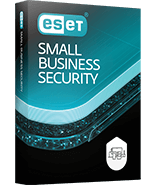- Real-time antivirus protection Our security shields you from more than just viruses, protecting against malware, ransomware, spyware, phishing, and more.
Available also for mac.OS - Safe banking and browsing Bank, shop, and connect with ease. Our secured browser mode boosts your privacy and helps avoid phishing scams.
- Seamless device performance Enjoy fast scans without interruption. Our Small System Footprint saves bandwidth and extends the life of your hardware—great for gaming and entertainment!
- Smart home and smartphone protection Protect everything from PCs, laptops, and smartphones to smart TVs and IoT devices. Lock and track missing devices and secure access to your webcam.
- Firewall, Wi-Fi and network shield Filter unwanted content, secure access to your network, and test your home router and smart devices for vulnerabilities.
- Effortless password management Safely store, organize, and generate passwords across all your devices. All you need to remember is your master password!
- Encryption of sensitive data and photos Keep your files and USBs safe with military-grade encryption. Safely share your data with others.
- Elevated file and folder security Protect valuable data by allowing only trusted applications to modify your folders.
- Enhanced browser & privacy protection Easily manage website notifications and permissions, and remove metadata from images uploaded to your browser—details like capture time and location.
- Unlimited VPN Shield your connection and prevent unwanted tracking—anytime, anywhere. Enjoy unlimited bandwidth for endless access to your favorite online content.
- Proactive identity protection Safeguard your digital identity and prevent identity theft. Use dark web monitoring to scan for data breaches and leaked personal information.
備受喜愛
- Real-time antivirus protection Our security shields you from more than just viruses, protecting against malware, ransomware, spyware, phishing, and more.
Available also for macOS. - Safe banking and browsing Bank, shop, and connect with ease. Our secured browser mode boosts your privacy and helps avoid phishing scams.
- Seamless device performance Enjoy fast scans without interruption. Our Small System Footprint saves bandwidth and extends the life of your hardware—great for gaming and entertainment!
- Smart home and smartphone protection Protect everything from PCs, laptops, and smartphones to smart TVs and IoT devices. Lock and track missing devices and secure access to your webcam.
- Firewall, Wi-Fi and network shield Filter unwanted content, secure access to your network, and test your home router and smart devices for vulnerabilities.
- Effortless password management Safely store, organize, and generate passwords across all your devices. All you need to remember is your master password!
Available also for macOS. - Encryption of sensitive data and photos Keep your files and USBs safe with military-grade encryption. Safely share your data with others.
- Elevated file and folder security Protect valuable data by allowing only trusted applications to modify your folders.
- Enhanced browser & privacy protection Easily manage website notifications and permissions, and remove metadata from images uploaded to your browser—details like capture time and location.
- Unlimited VPN Shield your connection and prevent unwanted tracking—anytime, anywhere. Enjoy unlimited bandwidth for endless access to your favorite online content.
- Proactive identity protection Safeguard your digital identity and prevent identity theft. Use dark web monitoring to scan for data breaches and leaked personal information.
- Real-time antivirus protection Our security shields you from more than just viruses, protecting against malware, ransomware, spyware, phishing, and more.
Available also for macOS. - Safe banking and browsing Bank, shop, and connect with ease. Our secured browser mode boosts your privacy and helps avoid phishing scams.
- Seamless device performance Enjoy fast scans without interruption. Our Small System Footprint saves bandwidth and extends the life of your hardware—great for gaming and entertainment!
- Smart home and smartphone protection Protect everything from PCs, laptops, and smartphones to smart TVs and IoT devices. Lock and track missing devices and secure access to your webcam.
- Firewall, Wi-Fi and network shield Filter unwanted content, secure access to your network, and test your home router and smart devices for vulnerabilities.
- Effortless password management Safely store, organize, and generate passwords across all your devices. All you need to remember is your master password!
Available also for macOS. - Encryption of sensitive data and photos Keep your files and USBs safe with military-grade encryption. Safely share your data with others.
- Elevated file and folder security Protect valuable data by allowing only trusted applications to modify your folders.
- Enhanced browser & privacy protection Easily manage website notifications and permissions, and remove metadata from images uploaded to your browser—details like capture time and location.
- Unlimited VPN Shield your connection and prevent unwanted tracking—anytime, anywhere. Enjoy unlimited bandwidth for endless access to your favorite online content.
Available also for macOS. - Proactive identity protection Safeguard your digital identity and prevent identity theft. Use dark web monitoring to scan for data breaches and leaked personal information.
Available also for macOS.
Antivirus, worry-free payments, and online privacy protection including anti-phishing and Wi-Fi protection.
30 天,無需信用卡
- Real-time antivirus protection Our security shields you from more than just viruses, protecting against malware, ransomware, spyware, phishing, and more.
Available also for mac.OS - Safe banking and browsing Bank, shop, and connect with ease. Our secured browser mode boosts your privacy and helps avoid phishing scams.
- Seamless device performance Enjoy fast scans without interruption. Our Small System Footprint saves bandwidth and extends the life of your hardware—great for gaming and entertainment!
- Smart home and smartphone protection Protect everything from PCs, laptops, and smartphones to smart TVs and IoT devices. Lock and track missing devices and secure access to your webcam.
- Firewall, Wi-Fi and network shield Filter unwanted content, secure access to your network, and test your home router and smart devices for vulnerabilities.
- Effortless password management Safely store, organize, and generate passwords across all your devices. All you need to remember is your master password!
- Encryption of sensitive data and photos Keep your files and USBs safe with military-grade encryption. Safely share your data with others.
- Elevated file and folder security Protect valuable data by allowing only trusted applications to modify your folders.
- Enhanced browser & privacy protection Easily manage website notifications and permissions, and remove metadata from images uploaded to your browser—details like capture time and location.
- Unlimited VPN Shield your connection and prevent unwanted tracking—anytime, anywhere. Enjoy unlimited bandwidth for endless access to your favorite online content.
- Proactive identity protection Safeguard your digital identity and prevent identity theft. Use dark web monitoring to scan for data breaches and leaked personal information.
備受喜愛
Elevate your protection with Password Manager, encryption for sensitive files and cutting-edge threat detection.
30 天,無需信用卡
- Real-time antivirus protection Our security shields you from more than just viruses, protecting against malware, ransomware, spyware, phishing, and more.
Available also for macOS. - Safe banking and browsing Bank, shop, and connect with ease. Our secured browser mode boosts your privacy and helps avoid phishing scams.
- Seamless device performance Enjoy fast scans without interruption. Our Small System Footprint saves bandwidth and extends the life of your hardware—great for gaming and entertainment!
- Smart home and smartphone protection Protect everything from PCs, laptops, and smartphones to smart TVs and IoT devices. Lock and track missing devices and secure access to your webcam.
- Firewall, Wi-Fi and network shield Filter unwanted content, secure access to your network, and test your home router and smart devices for vulnerabilities.
- Effortless password management Safely store, organize, and generate passwords across all your devices. All you need to remember is your master password!
Available also for macOS. - Encryption of sensitive data and photos Keep your files and USBs safe with military-grade encryption. Safely share your data with others.
- Elevated file and folder security Protect valuable data by allowing only trusted applications to modify your folders.
- Enhanced browser & privacy protection Easily manage website notifications and permissions, and remove metadata from images uploaded to your browser—details like capture time and location.
- Unlimited VPN Shield your connection and prevent unwanted tracking—anytime, anywhere. Enjoy unlimited bandwidth for endless access to your favorite online content.
- Proactive identity protection Safeguard your digital identity and prevent identity theft. Use dark web monitoring to scan for data breaches and leaked personal information.
Get the best security plan available, complete with VPN and Identity protection for total peace of mind.
- Real-time antivirus protection Our security shields you from more than just viruses, protecting against malware, ransomware, spyware, phishing, and more.
Available also for macOS. - Safe banking and browsing Bank, shop, and connect with ease. Our secured browser mode boosts your privacy and helps avoid phishing scams.
- Seamless device performance Enjoy fast scans without interruption. Our Small System Footprint saves bandwidth and extends the life of your hardware—great for gaming and entertainment!
- Smart home and smartphone protection Protect everything from PCs, laptops, and smartphones to smart TVs and IoT devices. Lock and track missing devices and secure access to your webcam.
- Firewall, Wi-Fi and network shield Filter unwanted content, secure access to your network, and test your home router and smart devices for vulnerabilities.
- Effortless password management Safely store, organize, and generate passwords across all your devices. All you need to remember is your master password!
Available also for macOS. - Encryption of sensitive data and photos Keep your files and USBs safe with military-grade encryption. Safely share your data with others.
- Elevated file and folder security Protect valuable data by allowing only trusted applications to modify your folders.
- Enhanced browser & privacy protection Easily manage website notifications and permissions, and remove metadata from images uploaded to your browser—details like capture time and location.
- Unlimited VPN Shield your connection and prevent unwanted tracking—anytime, anywhere. Enjoy unlimited bandwidth for endless access to your favorite online content.
Available also for macOS. - Proactive identity protection Safeguard your digital identity and prevent identity theft. Use dark web monitoring to scan for data breaches and leaked personal information.
Available also for macOS.
Antivirus, worry-free payments, and online privacy protection including anti-phishing and Wi-Fi protection.
30 天,無需信用卡
- Real-time antivirus protection Our security shields you from more than just viruses, protecting against malware, ransomware, spyware, phishing, and more.
Available also for mac.OS - Safe banking and browsing Bank, shop, and connect with ease. Our secured browser mode boosts your privacy and helps avoid phishing scams.
- Seamless device performance Enjoy fast scans without interruption. Our Small System Footprint saves bandwidth and extends the life of your hardware—great for gaming and entertainment!
- Smart home and smartphone protection Protect everything from PCs, laptops, and smartphones to smart TVs and IoT devices. Lock and track missing devices and secure access to your webcam.
- Firewall, Wi-Fi and network shield Filter unwanted content, secure access to your network, and test your home router and smart devices for vulnerabilities.
- Effortless password management Safely store, organize, and generate passwords across all your devices. All you need to remember is your master password!
- Encryption of sensitive data and photos Keep your files and USBs safe with military-grade encryption. Safely share your data with others.
- Elevated file and folder security Protect valuable data by allowing only trusted applications to modify your folders.
- Enhanced browser & privacy protection Easily manage website notifications and permissions, and remove metadata from images uploaded to your browser—details like capture time and location.
- Unlimited VPN Shield your connection and prevent unwanted tracking—anytime, anywhere. Enjoy unlimited bandwidth for endless access to your favorite online content.
- Proactive identity protection Safeguard your digital identity and prevent identity theft. Use dark web monitoring to scan for data breaches and leaked personal information.
備受喜愛
Elevate your protection with Password Manager, encryption for sensitive files and cutting-edge threat detection.
30 天,無需信用卡
- Real-time antivirus protection Our security shields you from more than just viruses, protecting against malware, ransomware, spyware, phishing, and more.
Available also for macOS. - Safe banking and browsing Bank, shop, and connect with ease. Our secured browser mode boosts your privacy and helps avoid phishing scams.
- Seamless device performance Enjoy fast scans without interruption. Our Small System Footprint saves bandwidth and extends the life of your hardware—great for gaming and entertainment!
- Smart home and smartphone protection Protect everything from PCs, laptops, and smartphones to smart TVs and IoT devices. Lock and track missing devices and secure access to your webcam.
- Firewall, Wi-Fi and network shield Filter unwanted content, secure access to your network, and test your home router and smart devices for vulnerabilities.
- Effortless password management Safely store, organize, and generate passwords across all your devices. All you need to remember is your master password!
Available also for macOS. - Encryption of sensitive data and photos Keep your files and USBs safe with military-grade encryption. Safely share your data with others.
- Elevated file and folder security Protect valuable data by allowing only trusted applications to modify your folders.
- Enhanced browser & privacy protection Easily manage website notifications and permissions, and remove metadata from images uploaded to your browser—details like capture time and location.
- Unlimited VPN Shield your connection and prevent unwanted tracking—anytime, anywhere. Enjoy unlimited bandwidth for endless access to your favorite online content.
- Proactive identity protection Safeguard your digital identity and prevent identity theft. Use dark web monitoring to scan for data breaches and leaked personal information.
Get the best security plan available, complete with VPN and Identity protection for total peace of mind.
- Real-time antivirus protection Our security shields you from more than just viruses, protecting against malware, ransomware, spyware, phishing, and more.
Available also for macOS. - Safe banking and browsing Bank, shop, and connect with ease. Our secured browser mode boosts your privacy and helps avoid phishing scams.
- Seamless device performance Enjoy fast scans without interruption. Our Small System Footprint saves bandwidth and extends the life of your hardware—great for gaming and entertainment!
- Smart home and smartphone protection Protect everything from PCs, laptops, and smartphones to smart TVs and IoT devices. Lock and track missing devices and secure access to your webcam.
- Firewall, Wi-Fi and network shield Filter unwanted content, secure access to your network, and test your home router and smart devices for vulnerabilities.
- Effortless password management Safely store, organize, and generate passwords across all your devices. All you need to remember is your master password!
Available also for macOS. - Encryption of sensitive data and photos Keep your files and USBs safe with military-grade encryption. Safely share your data with others.
- Elevated file and folder security Protect valuable data by allowing only trusted applications to modify your folders.
- Enhanced browser & privacy protection Easily manage website notifications and permissions, and remove metadata from images uploaded to your browser—details like capture time and location.
- Unlimited VPN Shield your connection and prevent unwanted tracking—anytime, anywhere. Enjoy unlimited bandwidth for endless access to your favorite online content.
Available also for macOS. - Proactive identity protection Safeguard your digital identity and prevent identity theft. Use dark web monitoring to scan for data breaches and leaked personal information.
Available also for macOS.
您已經是客戶了?在這裡續訂、升級、添加設備等。

適用於 Android 的 ESET Mobile Security
為您的 Android 智慧型手機或平板電腦提供全面保護,包括主動式防盜保護。

適用於 Android 設備
享受所有 ESET Mobile Security 和 ESET 家長控制 高級版功能 30 天,然後決定是否保留這些功能——無任何強制承諾!
一個訂閱適用於所有設備
ESET HOME Security 高級版和 ESET HOME Security 基本版是多合一的保護計畫。其中涵蓋多種適用於不同作業系統的安全解決方案。全套可用功能因受保護的作業系統而異。
適用於 PC、macOS、智慧型手機、平板電腦和 Windows 伺服器*
誰負責管理?由誰來部署、安裝和管理貴公司的安全系統?
非 IT 技術專家
它的用途為何?適用於工作和個人設備。還支持行動裝置。
商務和個人設備
您需要什麼?透過 ESET HOME:完整的安全管理平台,輕鬆實現安裝、更新、監控和共享。
設定和保護解決方案
設備數量 透過 ESET HOME 與員工和同事輕鬆共享保護。
5-25
覆蓋範圍保護筆記型電腦、桌上型電腦、智慧型手機、平板電腦和伺服器,涵蓋主要作業系統。功能取決於作業系統。
Windows、Windows Server、macOS、Android 和 iOS
網路攻擊保護* 多層保護,防止所有類型的惡意軟體——木馬、病毒、間諜軟體、網路釣魚等。
安全銀行和瀏覽* 使用我們的安全瀏覽器模式和 Windows 瀏覽器擴充功能(包括安全搜尋功能和鍵盤記錄器防護),確保安全的網上銀行業務、交易和瀏覽。
防盜* 最佳化設備保護,並在設備遺失或被盜時採取行動。 適用於 Windows 和 Android。
伺服器保護 * 保護流經所有普通伺服器和網路檔案存儲伺服器的資料。 增強業務連續性,遠離勒索軟體和殭屍網路。適用於 Windows 伺服器。
電子郵件保護* 保護您的隱私,防止不必要的垃圾郵件和惡意軟體。 Microsoft Outlook 電子郵件客戶端的反惡意軟體,能抵禦收發、閱讀郵件中的惡意代碼。
反垃圾郵件
電子郵件客戶端反惡意軟體
資料保護* 生成安全密碼、加密敏感資料和 USB 設備,並保護您在公共和私人空間的連接。
無限制 VPN
安全資料
密碼管理器
漏洞修補* 如需修補漏洞,請考慮 ESET PROTECT Complete。
免費本地支持 提供多種語言支持。
*請注意:不同作業系統的功能可能有所不同。
免費試用常見問題
如何進行免費試用?
1.啟動試用版
在安裝程式檔案中選擇「免費試用」選項,並使用有效的電子郵件地址進行啟動。
2.享受免費保護
享受 30 天免費試用的全功能綜合數位保護。當您的試用期即將結束時,我們會通知您。
3.試用後繼續使用
免費試用期間不收取任何費用。您可以決定是否購買並繼續使用完整版產品。
免費試用版可以保護多少台設備?
ESET HOME Security 高級版和 ESET HOME Security 基本版的免費試用版僅適用於一台設備。ESET 小型企業安全軟體的免費試用版最多可保護 5 台設備。您可以透過購買產品完整版來保護其他設備。
如果我的設備上已經安裝了安全軟體,我還能安裝 ESET 嗎?
說明:使用 Windows 刪除工具(新增/移除程式)解除安裝往往是不夠徹底。請參閱這個可用防病毒軟體解除安裝工具列表。
請注意:只有部分訂閱可用於試用。如果您對不提供試用版的計畫感興趣,可以透過我們的計畫頁面瞭解其眾多安全功能。
商用客戶
您需要為 5 個以上的端點提供保護?瞭解 ESET 為您的企業提供的全面保護。獲取免費試用訂閱,嘗試遠端管理和更多業務解決方案。
Thank You for Downloading
Set up your ESET trial in 3 easy steps:
- Click the downloaded file to start installation
- Sign in or Create ESET HOME security management account
- Finish installation by clicking on Try for free button
Your download of file eset_smart_security_premium_live_installer.exe has automatically started. If your download does not start automatically, please click here.
Thank You for Downloading
Set up your ESET trial in 3 easy steps:
- Click the downloaded file to start installation
- Sign in or Create ESET HOME security management account
- Finish installation by clicking on Try for free button
Your download of file eset_internet_security_live_installer.exe has automatically started. If your download does not start automatically, please click here.
Thank You for Downloading
Set up your ESET trial in 3 easy steps:
- Click the downloaded file to start installation
- Sign in or Create ESET HOME security management account
- Finish installation by clicking on Try for free button
Your download of file eset_nod32_antivirus_live_installer.exe has automatically started. If your download does not start automatically, please click here.
Thank You for Downloading
Set up your ESET trial in 3 easy steps:
- Click the downloaded file to start installation
- Sign in or Create ESET HOME security management account
- Finish installation by clicking on Try for free button
Your download of file eset_cybersecurity_pro_en.dmg has automatically started. If your download does not start automatically, please click here.
Thank You for Downloading
Set up your ESET trial in 3 easy steps:
- Click the downloaded file to start installation
- Sign in or Create ESET HOME security management account
- Finish installation by clicking on Try for free button
Your download of file eset_cybersecurity_en.dmg has automatically started. If your download does not start automatically, please click here.
Thank You for Downloading
Set up your ESET trial in 3 easy steps:
- Click the downloaded file to start installation
- Sign in or Create ESET HOME security management account
- Finish installation by clicking on Try for free button
Your download of file eset_nod32av_32bit_en.linux has automatically started. If your download does not start automatically, please click here.