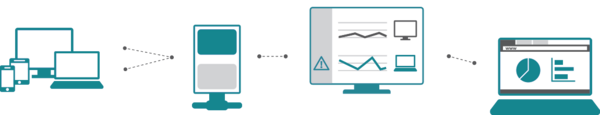Safetica จะช่วยปกป้องคุณจากเหตุการณ์ข้อมูลสำคัญรั่วไหล และหลีกเลี่ยงค่าใช้จ่ายที่ไม่จำเป็น
- ปิดทุกช่องทางการรั่วไหลของข้อมูล
- ประหยัดค่าใช้จ่ายในการฟื้นฟูหลังถูกล้วงข้อมูล
- ค้นหากิจกรรมต้องสงสัยก่อนเกิดการสูญเสียเวลาและค่าใช้จ่าย
- ลดปัญหาประสิทธิภาพการทำงาน ด้วยเทคนิคการเพิ่งประสิทธิภาพ