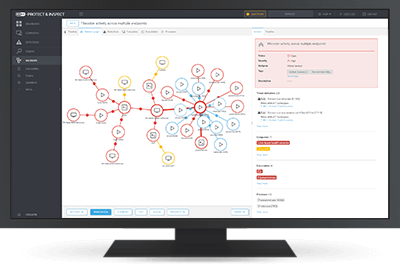
Explore features
Public API
ESET Inspect features a Public REST API that enables the accessing and exporting of detections and their remediation to allow effective integration with tools such as SIEM, SOAR, ticketing tools and many others.
Multiplatform coverage
ESET Inspect supports Windows, macOS, and Linux, which makes it a perfect choice for multiplatform environments.
Save and smooth remote access
Incident response and security services are only as smooth as the ease with which they are accessed – both in terms of the incident responder’s connection to the XDR console, and the connection with the endpoints. The connection works at close to real-time speed with maximum security measures applied, all without the need for third-party tools.
Threat Hunting
Use the powerful query-based IOC search and apply filters to raw data for sorting based on file popularity, reputation, digital signature, behavior, or other contextual information. Setting up multiple filters allows automated, easy threat hunting and incident response, including the ability to detect and stop APTs and targeted attacks.
One-click isolation
Define network access policies to quickly stop lateral movement by malware. Isolate a compromised device from the network with just one click in the ESET Inspect interface. Also, easily remove devices from the containment state.
Open architecture & integrations
ESET Inspect provides unique behavior- and reputationbased detection that is fully transparent to security teams. All rules are easily editable via XML to allow finetuning or easily created to match the needs of specific enterprise environments, including SIEM integrations.
MITRE ATT&CK™
ESET Inspect references its detections to the MITRE Adversarial Tactics, Techniques, and Common Knowledge (ATT&CK™) framework, which in one click provides you with comprehensive information even about the most complex threats.
Incident Management System
Group objects such as detections, computers, executables or processes into logical units to view potential malicious events on a timeline, with related user actions. ESET Inspect automatically suggests to the incident responder all related events and objects that can greatly help in an incident’s triage, investigation, and resolution stages.
Anomaly and behavior detection
Check actions carried out by an executable and utilize ESET’s LiveGrid® Reputation system to quickly assess if executed processes are safe or suspicious. Monitoring anomalous user-related incidents is possible due to specific rules written to be triggered by behavior, not simple malware, or signature detections. Grouping of computers by user or department allows security teams to identify if the user is entitled to perform a specific action or not.
Company Policy Violation Detection
Block malicious modules from being executed on any computer in your organization’s network. ESET Inspect’s open architecture offers the flexibility to detect violations of policies that apply to the use of specific software like torrent applications, cloud storage, Tor browsing or other unwanted software.
Tagging
Assign and unassign tags for fast filtering of objects such as computers, alarms, exclusions, tasks, executables, processes, and scripts. Tags are shared among users, and once created, can be assigned within seconds.
Sophisticated scoring
Prioritize the severity of alarms with a scoring functionality that attributes a severity value to incidents and allows admins to quickly identify computers with a higher probability for potential incidents.
Multiple Indicators of compromise
View and block modules based on over 30 different indicators, including hash, registry modifications, file modifications and network connections.
Local data collection
View comprehensive data about a newly executed module, including time of execution, the user who executed it, dwell time and the devices attacked. All data is stored locally to prevent sensitive data leakage
Live response options
Our XDR comes packed with easily accessible oneclick response actions such as rebooting and shutting down an endpoint, isolating endpoints from the rest of the network, running an on-demand scan, killing any running process, and blocking any application based on its hash value. Additionally, thanks to ESET Inspect’s live response option, called Terminal, security professionals can benefit from the full suite of investigation and remediation options in PowerShell.
Root Cause Analysis
Easily view the root cause analysis, and full process tree, of any potentially malicious chain of events, drill down to the desired level of detail and make informed decisions based on the rich provided context and explanations for both benign and malicious causes, written by our malware experts.
Automated incident visualization
Get perfect visibility with automatically created and clearly visualized incidents. ESET Inspect correlates vast amounts of data to find root cause events and compile them into comprehensive incidents so that you can resolve them immediately.
Automation and customization
Easily tune ESET Inspect to the level of detail and automation you need. At setup, choose how much interaction and data storage you want, then let Learning Mode map your environment and suggest settings.
Reputation system
Extensive filtering enables security engineers to identify every known good application, using ESET’s robust reputation system, so your security teams can focus on threats, not false positives.
Flexibility of deployment
We let you decide how to deploy your security solution: It can run via your own servers on-prem, or via a cloudbased installation, allowing you to tune your setup according to your TCO targets and hardware capacity.