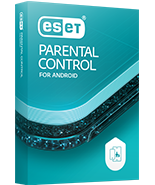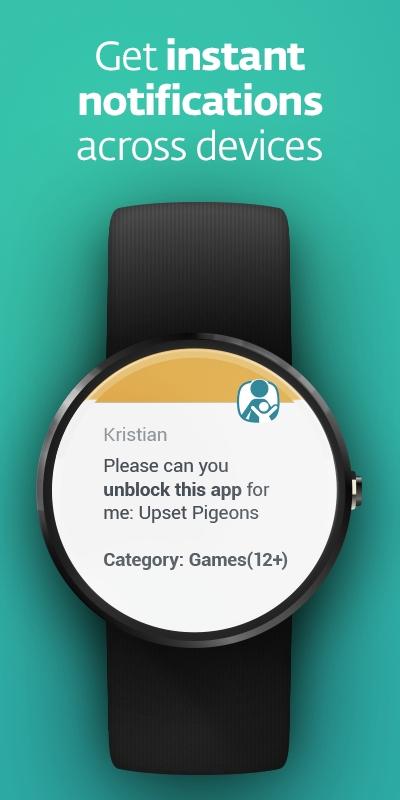1 user license covers one family

Keep your kids safe online and beyond
ESET Parental Control for Android protects kids using smartphones and tablets, via a child-friendly approach. You will be able to manage screen time effortlessly while keeping your children safe as they browse the web for school work, or play games and use apps.
We believe in openness, so your child always knows the scope of parental control applied. This helps you to have an honest dialogue with them and build trust in the process.

Manage time and suitability of the applications
Application Guard helps you manage time kids spend with apps and which ones they use.

Control inappropriate web content
With Web Guard and Safe Search only allowed web content will be displayed.

Locate your child
Check the current location of your kids, create personalized zones and set up alerts via Child Locator with Geofencing feature.

Child-centered interface and communication
Our specially-designed interface explains what is happening and why in a child-friendly way. Kids are always aware of the parental control activities in effect.

Promote respectful conversations
A respectful tone is used across the app. Gentle pop-ups indicate when usage time is up or if the content is inappropriate. Approve requests for extra screen time remotely.

Keep up with your child’s changing interests
Get detailed activity reports on what apps they frequent and what content they’re browsing.
110M+
safe users worldwide
30
years of NOD32 technology
All the features you need to keep your children secure
Features
Application Guard
Automatically blocks inappropriate applications based on the Google Play content rating.
Web Guard
Simply enter your child’s age, and categories such as gambling and pornography are blocked automatically. You can also block other categories or specific URLs.
Safe Search
Helps categorize results from search engines and blocks inappropriate content from search results.
Time Limits for Apps
Set maximum usage time for the given day or to prevent access to certain categories during school or bedtime.
Wearables Support
Respond to all notifications directly from your wrist.
Child Locator
Find your child’s location from anywhere via my.eset.com, or directly from your smartphone or tablet.
Geofencing
Set up safe zones and receive alerts when your child leaves them.
Instant Block
Immediate block of device activities. Block either Fun & Games applications or All applications.
Unblock Request
If a website or an app is blocked, or the daily time budget is over, your child can send you a request to unblock it. It will arrive in your inbox, as a notification on my.eset.com, on your smartphone, tablet or smart watch.
Monitoring-only Mode for Apps
Oversee which apps your child uses without blocking access to them.
Monitoring-only Mode for Websites
Gives you the option not to block content right away.
Full Activity Reports
Get a detailed summary of each of the children’s device usage and online activities for the last 30 days.
Child/Parent Setup Wizard
Helps you set up everything properly in just a few easy steps.
System requirements & documentation
System requirements
Android 4.1 and higher
Internal RAM 512 MB +
Processor: ARM Core
Architecture - ARMv7 +, min. 500 MHz
Touch screen (minimum 480x800px)
Internet connection
Google Play and Accessibility services
One Family shares a single license
Choose between child or parent mode, when you are installing the application.
Manage all associated devices by logging to your parental account via my.eset.com. Add multiple child devices, child profiles or upgrade your license at the same place.