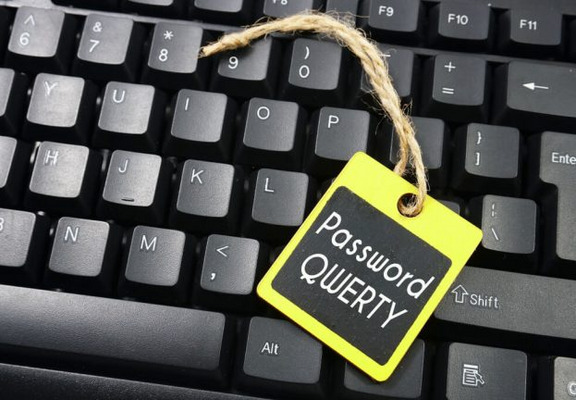ESETs teknik skyddar fler än 1 miljard internetanvändare. Vi kan ytterligare förbättra din digitala säkerhet med vår kostnadsfria slumpmässiga lösenordsgenerator.

Safely store and prefill passwords
Generating a secure password is one small step to online safety. Store your passwords with Password Manager, part of ESET Smart Security Premium.
Frequently Asked Questions
Is ESET Password Generator safe?
Yes, absolutely! ESET Password Generator is purely client-side JavaScript, so it only runs in your browser. Furthermore, the generator does not send the passwords it creates anywhere other than to your device’s clipboard, and it only does that if you choose to copy a specific, generated password.
The tool also follows the Digital Identity Standards set by the US National Institute of Standards and Technology (NIST), allowing you to generate a potential new password with the desired length and complexity parameters by choosing the ASCII character groups used, in any combination of uppercase letters, lowercase letters, digits, and punctuation marks and symbols. ESET Password Generator can thus produce a wide variety of non-dictionary, hard-to-guess passwords that would take an intractably long time to brute force.
Why should I use a password generator?
A typical internet user has dozens of online accounts. Each of these accounts should be protected by a strong, unique, and secret password. However, it is challenging to come up with so! Using a password generator can help reduce that burden and, together with a reliable password manager, offers a solution that will help protect accounts with strong and secure passwords.
How do I create a strong password?
A strong password is:
- Unique for each account.
- Known only to the account owner.
- At least eight characters long.
- Hard to guess, avoiding easy-to-guess options, dictionary words, and personal information such as names of your family members, pet names and birthdays.
Why shouldn’t I use weak passwords? Which are the worst choices?
ESET recommends avoiding passwords that are easy to guess, trivial keyboard patterns, or that are in the dictionary, since these are among the first options tested by the cybercriminals who are trying to obtain access into online accounts. However, as documented by hundreds of millions of passwords that leak every year, still too many of us prefer comfort over security and choose inherently insecure passwords. Some of the worst – yet still very popular – choices are:
- Variations of the word “password”
- Variations of simple numerical series “12345678”.
- Easy to type options such as “qwerty”, “qwertz” or other trivial keyboard patterns.
- Combinations of the above.
And if you administer your organization's login policy, make sure that the requirements preclude using such weak passwords!