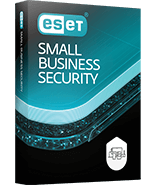Questions fréquentes autour de l'essai gratuit
Comment fonctionne un essai gratuit ?
1. Activez votre version d'essai
Sélectionnez l'option Essai gratuit dans le fichier d'installation et activez-la avec une adresse e-mail valide.
2. Bénéficier d'une protection gratuite
Profitez d'une période d'essai gratuite de 30 jours pour bénéficier d'une protection complète. Nous vous informerons de la fin de votre période d'essai.
3. Continuer après l'essai
Vous ne serez pas facturé pendant votre essai gratuit. Vous décidez ensuite si vous voulez acheter et continuer avec la version complète du produit.
Combien d’appareils puis-je protéger avec ma version d’essai ?
L'essai gratuit d'ESET HOME Security Premium et ESET HOME Security Essential ne couvre qu'un seul appareil. La version d'évaluation gratuite d'ESET Small Business Security couvre jusqu'à 5 appareils. Vous pouvez protéger des appareils supplémentaires en achetant la version complète du produit.
Est-ce que je peux installer ESET si j’ai déjà un logiciel de sécurité sur mon appareil ?
Nous vous recommandons vivement de désinstaller tout logiciel antivirus précédemment installé sur votre système avant d'installer votre version d'évaluation gratuite d'ESET.
Remarque : l'utilisation de l'outil de suppression de Windows (Ajout/Suppression de programmes) pour désinstaller le produit est souvent insuffisante. Veuillez consulter cette liste d'outils de désinstallation de produits antivirus disponibles.
Veuillez noter que seuls certains abonnements sont disponibles à l'essai. Si vous êtes intéressé par un abonnement pour lequel aucune version d'essai n'est disponible, vous pouvez explorer ses nombreuses fonctions de sécurité via notre page des dédiée aux suites de sécurité.
Thank You for Downloading
Set up your ESET trial in 3 easy steps:
- Click the downloaded file to start installation
- Sign in or Create ESET HOME security management account
- Finish installation by clicking on Try for free button
Your download of file eset_smart_security_premium_live_installer.exe has automatically started. If your download does not start automatically, please click here.
Thank You for Downloading
Set up your ESET trial in 3 easy steps:
- Click the downloaded file to start installation
- Sign in or Create ESET HOME security management account
- Finish installation by clicking on Try for free button
Your download of file eset_internet_security_live_installer.exe has automatically started. If your download does not start automatically, please click here.
Thank You for Downloading
Set up your ESET trial in 3 easy steps:
- Click the downloaded file to start installation
- Sign in or Create ESET HOME security management account
- Finish installation by clicking on Try for free button
Your download of file eset_nod32_antivirus_live_installer.exe has automatically started. If your download does not start automatically, please click here.
Thank You for Downloading
Set up your ESET trial in 3 easy steps:
- Click the downloaded file to start installation
- Sign in or Create ESET HOME security management account
- Finish installation by clicking on Try for free button
Your download of file eset_cybersecurity_pro_en.dmg has automatically started. If your download does not start automatically, please click here.
Thank You for Downloading
Set up your ESET trial in 3 easy steps:
- Click the downloaded file to start installation
- Sign in or Create ESET HOME security management account
- Finish installation by clicking on Try for free button
Your download of file eset_cybersecurity_en.dmg has automatically started. If your download does not start automatically, please click here.
Thank You for Downloading
Set up your ESET trial in 3 easy steps:
- Click the downloaded file to start installation
- Sign in or Create ESET HOME security management account
- Finish installation by clicking on Try for free button
Your download of file eset_nod32av_32bit_en.linux has automatically started. If your download does not start automatically, please click here.