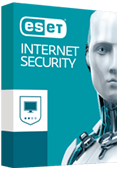ESET has been providing proven, lightweight security solutions with several layers of security for nearly 30 years. The latest versions of selected ESET products for Windows include, for instance:
- Cloud Malware Protection System
- Botnet Protection
- Network Attack Protection
- DNA Signatures
- ESET LiveGrid ®
- Exploit Blocker
- Advanced Memory Scanner
- Secure Browser
- Router & Webcam Protection
- Ransomware Protection
None of these features is offered by Windows Defender.
For more information, visit this page describing ESET’s leading-edge technology: www.eset.com/me/about/technology/
By heeding the advice of Microsoft Windows Defender to uninstall the ESET product (which it does not actually mention by name), you will lose some or all of the benefits above, despite having paid for a valid license.