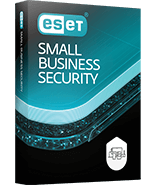無料体験版に関するよくある質問
無料トライアルの仕組み
1. トライアルを有効化
インストーラーで「無料トライアル」オプションを選択し、有効なメールアドレスでアクティベートしてください。
2. 無料で保護
30日間、フル機能の包括的なデジタル保護を無料でご利用いただけます。トライアル期間が終了する前にお知らせします。
3. トライアル後の継続
無料トライアル期間中に料金は発生しません。製品のフルバージョンを購入して継続するかどうかは、ご自身で決めてください。
無料トライアルで何台のデバイスを保護できますか?
ESET HOME Security PremiumおよびESET HOME Security Essentialの無料トライアルでは、1台のデバイスのみがカバーされます。ESET Small Business Securityの無料トライアルでは、最大5台のデバイスを保護できます。追加のデバイスを保護するには、製品のフルバージョンを購入してください。
他のセキュリティソフトが既にインストールされているデバイスにESETをインストールできますか?
ESETの無料トライアルをインストールする前に、既にインストールされている他のアンチウイルスソフトウェアをシステムからアンインストールすることを強くお勧めします。
ご注意ください:無料トライアルが利用できるのは、特定のサブスクリプションのみです。無料トライアルが提供されていないサブスクリプションにご興味がある場合は、当社のプランページで各機能をご確認いただけます。
Thank You for Downloading
Your download of file eset_smart_security_premium_live_installer.exe has automatically started. If your download does not start automatically, please click here.
Enjoy being safer online, secured by ESET
Thank You for Downloading
Your download of file eset_internet_security_live_installer.exe has automatically started. If your download does not start automatically, please click here.
Enjoy being safer online, secured by ESET
Thank You for Downloading
Your download of file eset_nod32_antivirus_live_installer.exe has automatically started. If your download does not start automatically, please click here.
Enjoy being safer online, secured by ESET
Thank You for Downloading
Your download of file eset_cybersecurity_pro_en.dmg has automatically started. If your download does not start automatically, please click here.
Enjoy being safer online, secured by ESET
Thank You for Downloading
Your download of file eset_cybersecurity_en.dmg has automatically started. If your download does not start automatically, please click here.
Enjoy being safer online, secured by ESET
Thank You for Downloading
Your download of file eset_nod32av_32bit_en.linux has automatically started. If your download does not start automatically, please click here.
Enjoy being safer online, secured by ESET