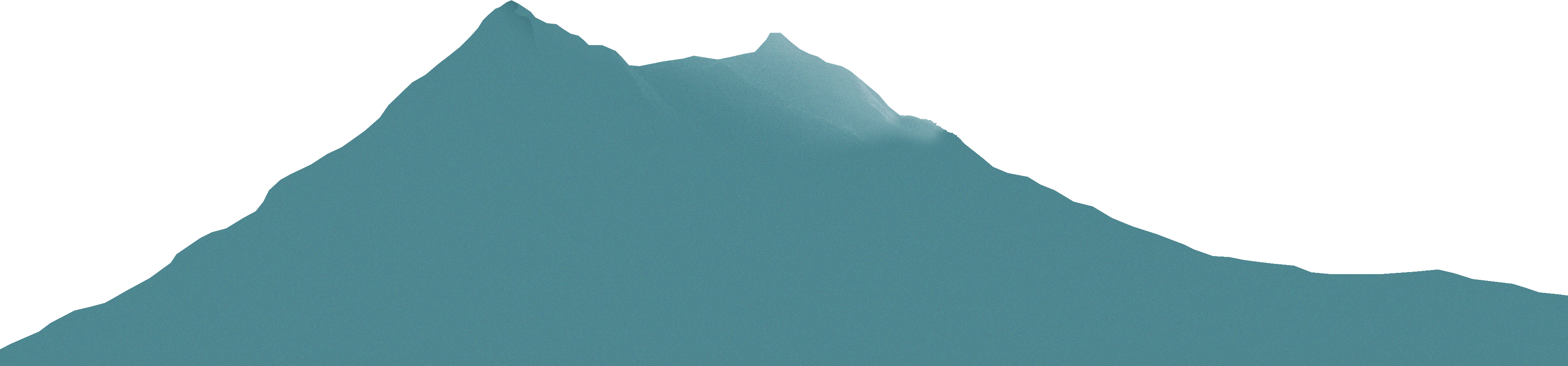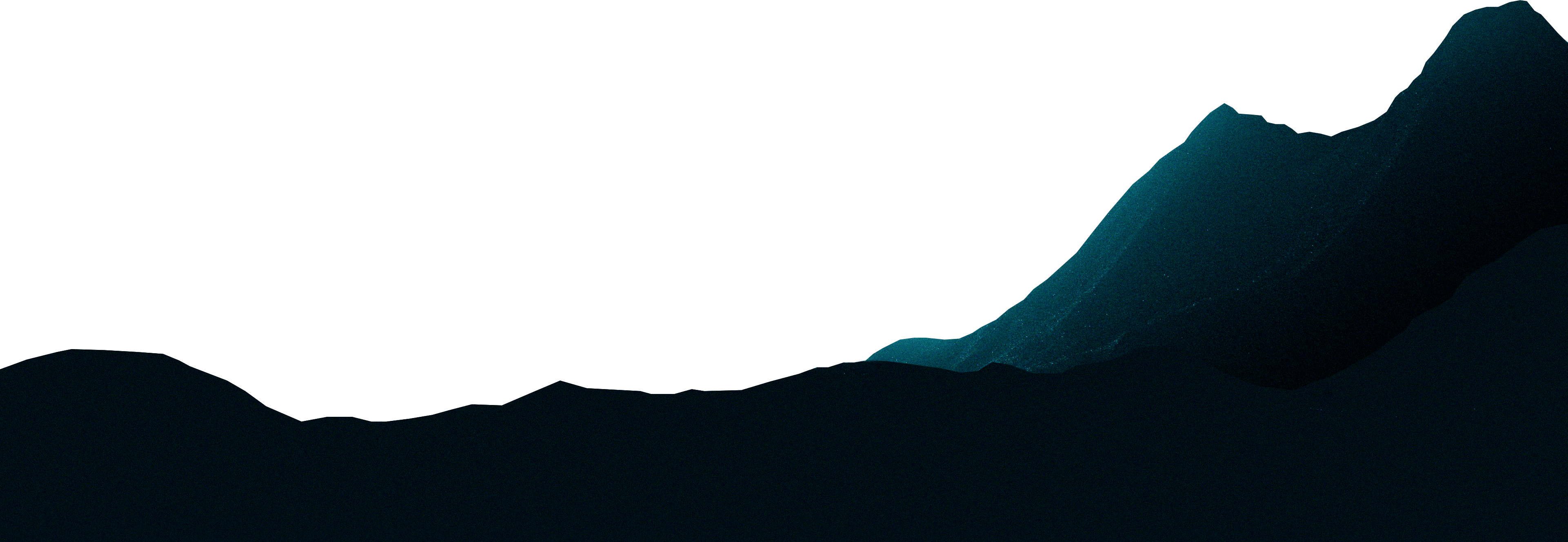Gamer mode for uninterrupted gaming and streaming
Zero distractions: ENABLED
Decreases CPU usage
Minimum impact on PC performance to boost your gaming experience
Disables pop-up windows
Antivirus stays active but doesn’t disrupt you with any pop-up notifications
Delays updates and scheduled tasks
Does not run updates or tasks during gaming sessions
Automatically activated when game is on
Recognizes if a game is launched in a full screen and Gamer Mode is automatically activated
Keep your gaming accounts and passwords safe
Worry no more, ESET keeps your treasure safe!
Encrypted files to avoid being hacked
Lets you encrypt files and removable media (e.g. USB keys) for ultra-secure safeguarding of your data and then you can be decrypt them on any Windows device.
Protection against new threats for safe gaming
ESET LiveGuard is a new service that is personalized to you, designed to discover and stop never-before-seen types of threats.
Safe online banking and payments when gaming
Secure mode automatically protects you when pre-ordering a new game, paying for a game subscription or buying new gaming devices. It encrypts communications between the keyboard and the browser for safer transactions and protects you from keyloggers.
Unbreakable vault for your passwords
Helps you store and organize passwords, automatically fill in forms and generate extra strong encrypted passwords. All you need to remember is your master password.
Passwords. Protected.
Easy to set up, impossible to break!
Encrypted vault &
passwords generator
Allows you to securely store and manage your passwords, credit card numbers and other sensitive information. It also can create an extra-strong encrypted password for your gaming accounts.
Remote access &
auto-filling forms
Provides detailed information about active sessions on all of your devices and browsers. Allows you to log out from all active sessions remotely. And it has an automatic form fill-in feature.
Get protected, remain fast
ESET achieved remarkable results in impact on PC speed

Results based on AV-Comparatives – Independent Tests of Anti-Virus Software (PDF)
Comparison with selected competitors shown.
Test results are valid for ESET HOME Security Essential 17.1.
Good for gamers, essential for streamers
Advanced webcam protection
Constantly monitors all the applications running on your computer to see which ones want to use your webcam. It alerts you in case of any unauthorized access to your webcam, and lets you block them.
Intel® Threat Detection Technology
Boosts ransomware protection by integrating Intel’s hardware-based ransomware detection technology, while keeping overall system performance high.
Network inspector
Checks how many devices are running on the home network and verifies if they are safe. Tests your router for vulnerabilities and gets suggestions on how to fix possible issues.
Gamers. Protected.

ESSENTIAL
Antivirus, worry-free payments, and online privacy protection including anti-phishing and Wi-Fi protection.
- Real-time antivirus protection Our security shields you from more than just viruses, protecting against malware, ransomware, spyware, phishing, and more.
Available also for mac.OS - Safe banking and browsing Bank, shop, and connect with ease. Our secured browser mode boosts your privacy and helps avoid phishing scams.
- Seamless device performance Enjoy fast scans without interruption. Our Small System Footprint saves bandwidth and extends the life of your hardware—great for gaming and entertainment!
- Smart home and smartphone protection Protect everything from PCs, laptops, and smartphones to smart TVs and IoT devices. Lock and track missing devices and secure access to your webcam.
- Firewall, Wi-Fi and network shield Filter unwanted content, secure access to your network, and test your home router and smart devices for vulnerabilities.
- Effortless password management Safely store, organize, and generate passwords across all your devices. All you need to remember is your master password!
- Encryption of sensitive data and photos Keep your files and USBs safe with military-grade encryption. Safely share your data with others.
- Elevated file and folder security Protect valuable data by allowing only trusted applications to modify your folders.
- Enhanced browser & privacy protection Easily manage website notifications and permissions, and remove metadata from images uploaded to your browser—details like capture time and location.
- Unlimited VPN Shield your connection and prevent unwanted tracking—anytime, anywhere. Enjoy unlimited bandwidth for endless access to your favorite online content.
- Proactive identity protection Safeguard your digital identity and prevent identity theft. Use dark web monitoring to scan for data breaches and leaked personal information.

ULTIMATE
Get the best security plan available, complete with VPN and Identity protection for total peace of mind.
- Real-time antivirus protection Our security shields you from more than just viruses, protecting against malware, ransomware, spyware, phishing, and more.
Available also for macOS. - Safe banking and browsing Bank, shop, and connect with ease. Our secured browser mode boosts your privacy and helps avoid phishing scams.
- Seamless device performance Enjoy fast scans without interruption. Our Small System Footprint saves bandwidth and extends the life of your hardware—great for gaming and entertainment!
- Smart home and smartphone protection Protect everything from PCs, laptops, and smartphones to smart TVs and IoT devices. Lock and track missing devices and secure access to your webcam.
- Firewall, Wi-Fi and network shield Filter unwanted content, secure access to your network, and test your home router and smart devices for vulnerabilities.
- Effortless password management Safely store, organize, and generate passwords across all your devices. All you need to remember is your master password!
Available also for macOS. - Encryption of sensitive data and photos Keep your files and USBs safe with military-grade encryption. Safely share your data with others.
- Elevated file and folder security Protect valuable data by allowing only trusted applications to modify your folders.
- Enhanced browser & privacy protection Easily manage website notifications and permissions, and remove metadata from images uploaded to your browser—details like capture time and location.
- Unlimited VPN Shield your connection and prevent unwanted tracking—anytime, anywhere. Enjoy unlimited bandwidth for endless access to your favorite online content.
Available also for macOS. - Proactive identity protection Safeguard your digital identity and prevent identity theft. Use dark web monitoring to scan for data breaches and leaked personal information.
Available also for macOS.
Gamers trust their PCs to our protection
ESET has been a great partner for our tournament since they understand gamers' priorities and technological requirements
JOE GRAMANO
esports program director at Harrisburg University
of Science and Technology
Frequently Asked Questions
How do I download/install ESET after purchase?
You can install ESET by following these simple steps:
- Uninstall any previously installed antivirus software on your system.
- Click on the “GET STARTED” button on this page and create or login to your ESET HOME.
- Install ESET on your devices by clicking on "Protect device" button. In case you need to add your subscription first, use the “Add subscription” button.
- Choose your operating system and download the installer file.
- Install by following on-screen instructions.
Additional details regarding product installation and activation can be found here.
Can I try ESET before buying?
Yes! A free 30-day trial can be downloaded here.
Can I protect mobile phones or multiple operating systems with my ESET subscription?
Definitely. ESET HOME Security Essential, ESET HOME Security Premium and ESET HOME Security Ultimate are multi-platform solutions. Use them to secure all your Windows, macOS and Android devices under one subscription—simply select how many devices you wish to protect, and enjoy powerful digital security.
Can ESET protect my iPhone or iPad?
Currently, ESET does not provide an antivirus solution for iOS. However, select privacy & identity protection features are available for both iPhones and iPads. Read more about how to protect your iPhone and iPad.
Can I get a refund if I am not totally satisfied?
We are committed to client satisfaction and offer a generous 30-day return policy. If you are not 100% satisfied with your purchase, we’ll happily provide a full refund of the purchase price.
For more details, see our refund policy.
How can I renew or add additional devices to my subscription?
You can renew, enlarge or upgrade your subscription at any time.
- Start by logging into your account using your activation key (XXXX-XXXX-XXXX-XXXX-XXXX).
- To renew your subscription, select the “Extend” option and adjust the period or number of devices you’d like to cover.
- If you wish to add additional devices under the original expiration date, select “Enlarge” and adjust the number of devices you’d like to cover. We’ll match the expiry date and calculate the pro-rated price for your extra devices.
If these options are not present in your account, it’s likely that your subscription has already expired. If this is the case, we recommend purchasing a new subscription.
How do I cancel my automatic renewal?
Automatic renewal is continuous, unless you turn it off after your purchase, via your account. Turning off auto-renew will not cancel your protection – your ESET protection will continue until your subscription expires. We will notify you before subscription expiration date so that you may renew manually.
You may cancel automatic renewal at any time.
Start by logging into your account using your activation key (XXXX-XXXX-XXXX-XXXX-XXXX). Use the “Auto-Renew” slider to cancel the renewal of your subscription and Confirm your selection.
What are the minimum system requirements?
Windows:
ESET Security Ultimate, ESET Smart Security Premium, ESET Internet Security, ESET NOD32 Antivirus and VPN run on any computer with Microsoft Windows® 10, 11 and higher operating systems.
macOS:
ESET Cyber Security and VPN run on macOS 12 and higher operating systems.
Android:
ESET Mobile Security, ESET Parental Control, VPN and Password Manager run on Android 8.0 and higher operating systems. An Internet connection is required.
ESET Smart TV Security runs on Google TV OS with Google Play Store.
iOS:
ESET VPN and ESET Password Manager run on iOS 13 and higher operating systems. ESET HOME runs on iOS 14 and higher operating systems.
Thank You for Downloading
Set up your ESET trial in 3 easy steps:
- Click the downloaded file to start installation
- Sign in or Create ESET HOME security management account
- Finish installation by clicking on Try for free button
Your download of file eset_smart_security_premium_live_installer.exe has automatically started. If your download does not start automatically, please click here.
Thank You for Downloading
Set up your ESET trial in 3 easy steps:
- Click the downloaded file to start installation
- Sign in or Create ESET HOME security management account
- Finish installation by clicking on Try for free button
Your download of file eset_internet_security_live_installer.exe has automatically started. If your download does not start automatically, please click here.
Thank You for Downloading
Set up your ESET trial in 3 easy steps:
- Click the downloaded file to start installation
- Sign in or Create ESET HOME security management account
- Finish installation by clicking on Try for free button
Your download of file eset_nod32_antivirus_live_installer.exe has automatically started. If your download does not start automatically, please click here.
Thank You for Downloading
Set up your ESET trial in 3 easy steps:
- Click the downloaded file to start installation
- Sign in or Create ESET HOME security management account
- Finish installation by clicking on Try for free button
Your download of file eset_cybersecurity_pro_en.dmg has automatically started. If your download does not start automatically, please click here.
Thank You for Downloading
Set up your ESET trial in 3 easy steps:
- Click the downloaded file to start installation
- Sign in or Create ESET HOME security management account
- Finish installation by clicking on Try for free button
Your download of file eset_cybersecurity_en.dmg has automatically started. If your download does not start automatically, please click here.
Thank You for Downloading
Set up your ESET trial in 3 easy steps:
- Click the downloaded file to start installation
- Sign in or Create ESET HOME security management account
- Finish installation by clicking on Try for free button
Your download of file eset_nod32av_32bit_en.linux has automatically started. If your download does not start automatically, please click here.