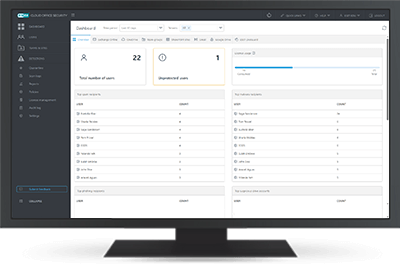Cloud Application Protection
ESET Cloud Office Security
Provides advanced protection for Microsoft 365 and Google Workspace applications against malware, spam or phishing attacks with ultimate zero-day threat defense and an easy-to-use cloud management console.
Advanced protection
- Antispam
- Anti-Phishing
- Anti-Malware
- Advanced Threat Defense ESET LiveGuard Advanced
Proactive protection against zero-day threats that analyses suspicious samples in an isolated cloud sandbox environment. - Cloud-Based Console
Protected applications
Exchange Online, OneDrive, Teams, SharePoint Online, Gmail, Google Drive
Explore features
Antispam
Now using an enhanced, award-winning engine with improved performance, this essential component filters all spam emails and keeps user mailboxes free of unsolicited or undesired messages.
Anti-Malware
Scans all incoming emails and attachments as well as all new and changed files. This helps keep the user’s mailbox free of malware and prevents the spread of malware through cloud storage across multiple devices.
Anti-Phishing
Prevents users from accessing web pages that are known to be phishing sites. Email messages can contain links that lead to phishing web pages. ESET Cloud Office Security searches the message body and the subject of incoming email messages to identify such links (URLs). The links are compared against the phishing database, which is being constantly updated.
Advanced Threat Defense
Proactive threat defense against new, never-before-seen type of threats. Utilizes advanced adaptive scanning, cutting-edge machine learning, cloud sandboxing and in-depth behavioral analysis.
Notifications
Notifications greatly improve admins’ efficiency by removing the need to constantly check the dashboard. When a potentially suspicious new activity is detected within ESET Cloud Office Security, it can send out an email to notify admins or users so that they are immediately made aware of the threat.
Automatic protection
With this option enabled, admins can be sure that new users created within the Microsoft 365 and Google Workspace tenants will be automatically protected without the need to go to the console to add them separately.
Quarantine manager
An admin can inspect objects in this storage section and decide to delete or release them. This feature offers simple management of emails and files that have been quarantined by our security product. On top of that, the admin can download quarantine items and investigate them with other tools locally.
Multitenancy
Add unlimited tenants and serve multiple companies from a single dedicated ESET Cloud Office Security console.
Rules
ESET’s comprehensive rule system allows administrators to manually define email filtering conditions and actions to take with the filtered emails.
User reports with quarantine release
An admin can let employees have visibility into what is kept in quarantine. Once an email or any kind of object is put into quarantine, employees can receive an email with information about what has been quarantined and why. For spam detections, the end-user can also release an email from quarantine instead of an admin.