Digital security tailored to the small business
Strong and seamless protection from online threats and human error.

User-friendly protection to safeguard transactions, shield servers, manage passwords and more—includes unlimited VPN security.

User-friendly protection to safeguard transactions, shield servers, manage passwords and more—includes unlimited VPN security.

Easily lock, track and locate devices in case of loss or theft.

Ensure safe online banking and transactions, plus protection from keyloggers.

Evade scams and fake websites attempting to access sensitive information.

Secure your connection and prevent unwanted tracking with an anonymous IP address.
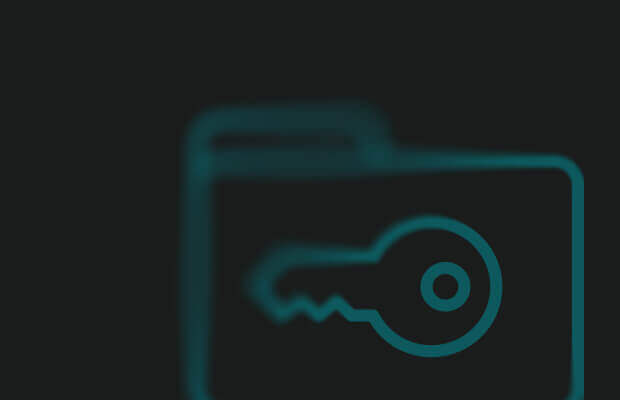
Protect the data of your company and customers with powerful encryption.

Safeguard data on all general and network file storage servers running on Windows Server.
RECOMMENDED
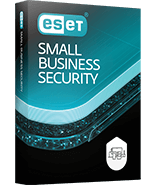
SMALL OFFICE
User-friendly protection tailored to the small business. Protect your data, devices, servers and much more.
Non-IT specialist
Business & personal devices
Set-and-protect solution
5-25
Windows, Windows Server, macOS, Android & iOS
Antispam
Email Client Antimalware
Unlimited VPN
Secure Data
Password Manager
GROWING BUSINESS
Multilayered next-gen security. Proactively shield endpoints, cloud applications, email and other threat vectors.
IT administrator
Business devices only
Cybersecurity management console
5 to unlimited
Windows, Windows Server, Linux, macOS, Android & iOS
Mail Security
Anti-Spam
Anti-Phishing
Antimalware
Full Disk Encryption
Cloud App Protection
Device Control
Vulnerability & Patch Management
*Please note: functionalities may differ depending on operating system.
"Awesome software that allows me
to easily do my job!"
Small-Business in Construction (Customer review via G2)
95%
Satisfaction score Rated in Customer satisfaction survey
8 000+ responses
Advanced protection for internet banking
KDKenneth D., USA
"Provides advanced protection for internet banking and other business activities."
Wouldn‘t use anything else
GGGary and Mariska G., USA
"I've had it for 16 years both in business and personally wouldn't use anything else."
Easy to purchase and install
PCPatricia C.-M.,USA
"Easy to purchase and install. I feel very protected with ESET for my business and personal computer use."
ESET Small Business Security and VPN run on any computer with Microsoft Windows® 10, 11, and higher operating systems.
ESET Safe Server runs on Windows Server 2019 and higher operating systems.
ESET Cyber Security and VPN run on macOS 12 and higher operating systems.
VPN and Password Manager run on iOS 13 and higher operating systems.
ESET HOME runs on iOS 14 and higher operating systems.
ESET Mobile Security, VPN, Password Manager, and ESET HOME run on Android 8.0 and higher operating systems. The Password Manager Autofill feature is supported on Android 8.0 and higher operating systems.
An internet connection is required. ESET Smart TV Security runs on Google TV OS with Google Play Store.
For compatibility with the latest version of mobile operating systems, please check www.eset.com.
Yes! A free 30-day trial can be downloaded here.
Definitely. ESET Small Business Security is a multi-platform solution. Use it to secure all your Windows, macOS and Android devices under one subscription—simply select how many devices you wish to protect and enjoy powerful digital security.
Currently, ESET does not provide an antivirus solution for iOS. However, selected privacy & identity protection features are available for both iPhones and iPads. Read more about how to protect your iPhone and iPad.
To make a choice easier for you, you can either compare the solutions here or go through our Help me choose guide. If you are still not sure, our skilled Sales Team will be happy to advise – just fill in the Contact sales form.
You can install ESET by following these simple steps:
Additional details regarding product installation and activation can be found here.
Watch the step-by-step video guide on how to download and install ESET Small Business Security
The number of servers you can protect with Safe Server is always equal to the number of purchased seats. This means that if you buy ESET Small Business Security for 10 devices, you can protect up to 10 Windows, Android and macOS devices. In addition to this, you can activate Safe Server on up to 10 Windows Server file servers.
Auto-renew is continuous, unless you turn it off after purchase (via your account). Turning off auto-renew will not cancel your protection – your ESET protection will continue until your expiration date. We will notify you before expiration so that you may renew manually.
You can cancel automatic renewal at any time.
You can renew, enlarge or upgrade your subscription at any time.
Start by logging into your account using your activation key (XXXX-XXXX-XXXX-XXXX-XXXX).
To renew your subscription, select the “Extend” option and adjust the period or number of devices you’d like to cover.
If you want to add additional devices keeping the original expiration date, select “Enlarge” and adjust number of devices you’d like to cover. We’ll match the expiry date and calculate the pro-rated price for your extra devices.
If these options are not present in your account, it’s likely that your subscription has already expired. If this is the case, we recommend purchasing a new subscription.
If you are not sure how to renew or enlarge your subscription, please contact us for more support.