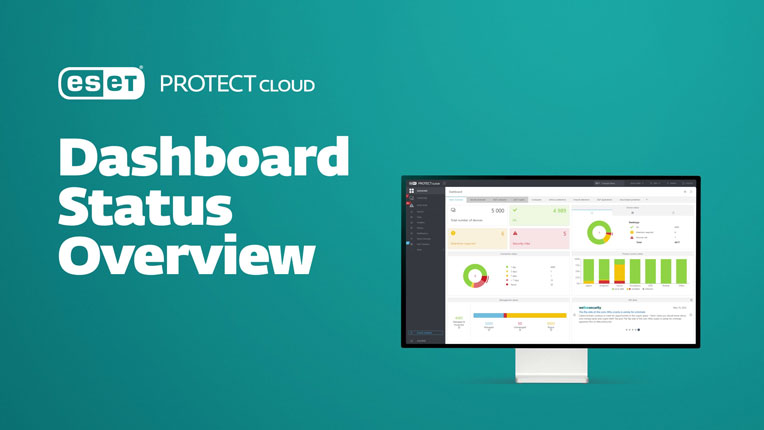ESET PROTECT Cloud Quick Start Guide
ESET PROTECT Cloud Console: Overview
This step-by-step guide provides an overview of the ESET PROTECT Console installation process.
Onboarding Videos
These instructional videos are quick (under 5 minutes long) and easy to follow.
You’ll get practical advice on everything from activating your ESET solutions to managing users and features.

Welcome to ESET PROTECT
This video provides an overview of the ESET PROTECT cloud console. You'll learn:
- How to create an ESET Business Account
- How to add licenses to your account
- How to activate your console, add users and more

ESET PROTECT Cloud Setup
Get the details on the ESET PROTECT platform setup and installation package. You'll learn:
- How to activate ESET PROTECT Cloud
- How to complete installation and start managing devices
- How to customize management and security settings

ESET Full Disk Encryption
Set up and manage ESET Full Disk Encryption, which can encrypt system disks, partitions or entire drives. You'll learn:
- How to enable and configure full disk encryption
- How to set encryption options and password policies
- How to manage users and workstations

ESET LiveGuard Advanced
Set up ESET LiveGuard Advanced to protect against zero-day threats, ransomware and more. You'll learn:
- How to activate ESET LiveGuard Advanced
- How to create policies
- How to use various features and tools

ESET Cloud Office Security (ECOS)
ECOS provides advanced protection for Microsoft 365 applications against malware, spam and phishing attacks. You'll learn:
- How to activate ECOS
- How to add custom policies
- How to enable cloud sandbox analysis
- How to set detection thresholds