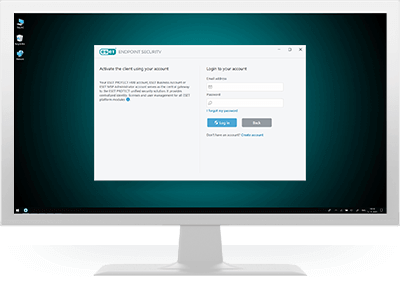Télécharger ESET NOD32 Antivirus Business Edition pour ordinateur de bureau Linux
Configurez et téléchargez votre installateur. Passez ensuite à l'ÉTAPE 2 ci-dessous.
Créer un compte ESET PROTECT Hub (facultatif)
Avec ESET PROTECT Hub, vous pouvez activer et gérer votre produit avec les identifiants de votre compte. Pas besoin de se souvenir de la clé d'activation.