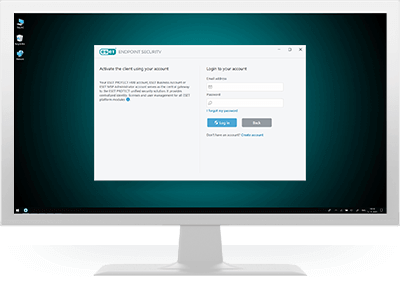Outstanding results of ESET Endpoint Security solution in the recent Real-World Protection Test

ESET achieves highest score in SE Labs test in Q1 2020

ESET recognised for peak excellence in the category of usability in the AV Test annual test results

ESET achieved the highest final score in the latest VBSpam test